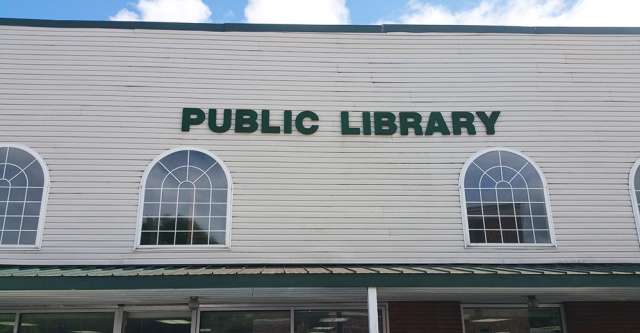Alton, Mo. – The Alton, Missouri Public Library is offering new online reading and listening opportunities with the Libby app. Here are the steps to be able to read or listen to books or magazines on the Libby app.
Step 1: Download The App
Download the Bibby app from the app store on your Android, iPhone, iPad, iPad touch, or your Windows 10 device.
Step 2: Your Library
The second step is to search on the Libby app for your home library branch in Oregon County Library District.
Step 3: Signing In
To sign in, use your library card number which is on the back of your library card. If you have an 8-digit card number you will need to enter ocld then the 8-digit number. Your PIN number will be 1234. If you have a 13-digit card number, just enter the 13 digits.
Step 4: Choosing
Once logged in, browse your library’s collection and borrow a title.
Step 5: Download The Book
Your borrowed titles will appear under Shelf.Loans and they download automatically when you are on Wi-Fi. After you download them, you can read the book at any time.
Step 6: Place Holds
If a book or magazine you want is not available right away you can place a hold on it. When the book is available it will give you a notification.
Step 7: Other Information
From Loans you can (1.) tap “read with” to choose whether you want to open the book in Kindle or Libby; (2.) Tap “Open Audiobook” or “Open Magazine” to start reading or listening to it; (3.) tap “Manage Loan” to see options like renew and return.
Use the web link https://molib2go.overdrive.com if you are using ebooks on your computer or laptop.
You can only get books, magazines, or audiobooks; no movies. Once the time is up on the book or magazine you have, it will just go away.